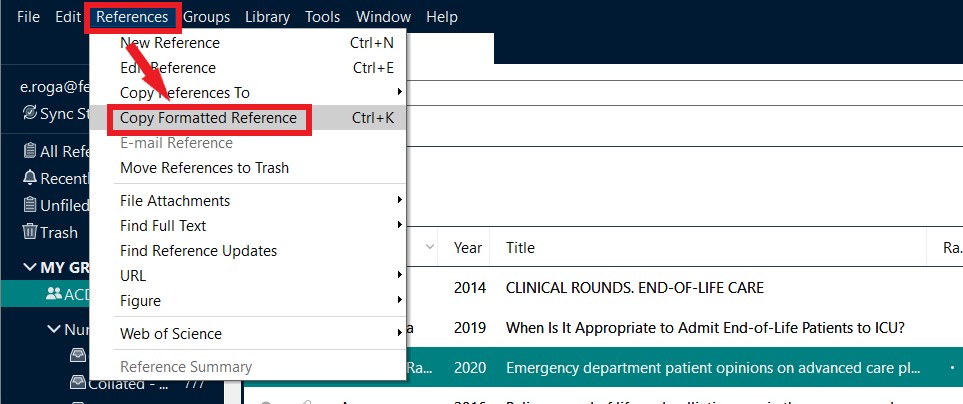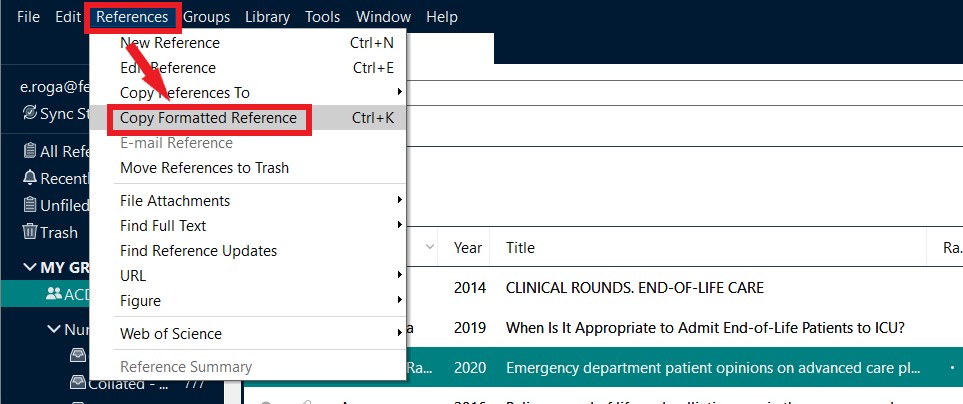While the main use of EndNote is for adding in-text citations and getting an automatically maintained reference list, sometimes it is useful to create a quick, static, standalone reference list.
- Once created, this list will have no connection back to EndNote.
- In EndNote, ensure sure your style is selected.
- Select some references (use Ctrl+click, or Cmmd+click on a Mac, to toggle selection of individual articles on and off).
- Use the References menu, Copy Formatted References (Ctrl+K) - you cannot use the normal Copy (Ctrl+C).
- Change to Word.
- Paste.