
1. Mark the records you want to import.
2. Click 'For selected items' drop down menu, select Download citation.

3. Select the EndNote Format.
4. Ensure Direct import is ticked.
5. Click Download article citation data.
Note: If using FireFox select Save File and click OK. The file will be saved to your Downloads folder.
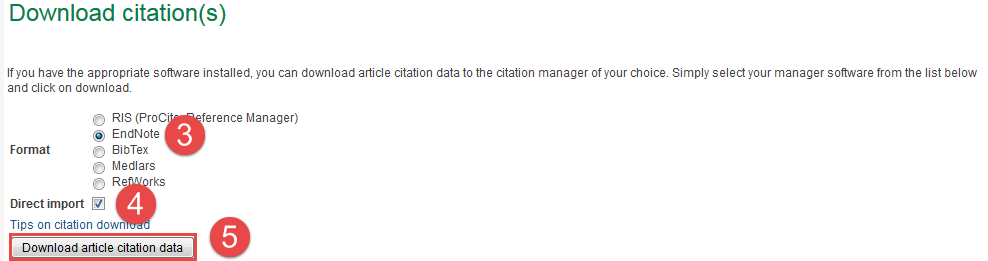
6. Open EndNote Web
7. Click the Plus icon at the top left and select Import from file

8. Drag and drop your saved file, or click Choose file to upload and navigate to where you file is saved.
9. Click Import