

Researchers are encouraged to consult a librarian for support to develop the search, especially if publication of the review is planned.
JBI recommends a three step process for searching.

Documenting your search development helps to keep track of your decisions. It can also help when reporting the search methods as all the required information is readily available.
The template below can be used and adapted to document your search development.
The following video contains a demonstration of developing a systematic search.
Searching for a review aims to find all available evidence that meets the inclusion criteria. Places to search include:

The preliminary, initial search to identify keywords and subject headings can be done by searching key databases. Federation University Library has a list of all databases subscribed to, which can be used to find the main databases for different disciplines.
There are also a number of online tools which can be used to find key papers.
Elicit uses semantic language models to help find articles that match a research question. You can also upload a PDF to find similar articles. Features include a brief summary of the findings and possible critiques.
This tool finds potential MeSH terms from the abstract of an article, or a research question, as well as finding similar articles in PubMed. It is useful if you want to find articles on a topic to look at keywords and MeSH terms.
This tool allows you to see connections between authors and articles. Results are displayed as a list or a visualisation. You can also get suggested relevant articles emailed to you.
Developing the search strategy starts with using the main concepts from the review question to find keywords and subject headings. Looking at the titles and abstract of relevant articles can help identify these. Include all the alternative terms for the concepts authors might have used.
Subject headings are standard terms assigned by the publisher or database for concepts. Including these in a search finds articles regardless of what term an author has used.
Keywords and subject headings are combined using techniques such as Boolean operators, phrase searching, truncation and wildcards to ensure the search will find all available evidence.

Databases often have their own unique operators and subject headings, so the search strategy will need to be altered to work in each chosen database.
The tools below use text mining to help find keywords and subject headings from relevant articles.
Text mines PubMed to highlight prominent authors and papers, and frequently occurring terms in the results that may be added to your search terms.
From Bond University's Systematic Review Accelerator, upload a file of key papers from EndNote and see the frequency of words in the abstracts and titles.
Search filters, also known as hedges, can also be added to the search if relevant. These are pre-made search strategies designed to find all articles of a specific methodology or topic. The webpages below can be used to find filters.
The InterTASC Information Specialists' Sub-Group Search Filter Resource is a collaborative venture to identify, assess and test search filters designed to retrieve research by study design or focus.
Includes filters for geography, populations, conditions, and settings
Evidence-based literature search strategies, developed using an explicit methodology and tested using a gold standard test comparison study design and detailed in published papers.
Before running the final search, it needs to be tested out to make sure it works and will find all available evidence. A checklist such as PRESS can help. The search strategy can then be edited and corrected before running the finalised search in the chosen databases.
The search will also need to be translated to work across the different databases chosen. Subject headings and operators may need to be changed.
Grey literature can be challenging to find as it is not always in databases. It can often be found by searching in key organisation or government websites, or by conducting an advanced internet search.
All the results of the comprehensive search need to be exported to EndNote. They can then be imported into Covidence.
The Polyglot Search Translator is designed to translate search strings across databases to aid with running searches for systematic reviews.
Grey literature can be challenging to find as it is not always in databases. It can often be found by searching in key organisation or government websites, or by conducting an advanced internet search.
Federation Library guide to finding grey literature.
The online tools below can be used to find both the references of included articles, and newer articles that cite them.
This website automates finding all the references from a set of studies, and all the articles that cite them.
Part of the Bond University Systematic Review Accelerator set of tools, SpiderCite allows you to upload a set of articles and see a list of references cited by them, and a list of references citing them. This can be useful at the final stage of your search when you have your included articles and need to search the reference lists.
If specific journals are to be searched, Federation University Library's Journal Search can be used to find them.
Boolean operators combine your search terms and concepts. These are fairly standard across all databases. The main ones are AND, OR and NOT. When using them, make sure they are in capital letters so the database knows they are Boolean operators and not a search term!
Use AND to connect different concepts. This tells the database it needs to show results that include each of the concepts. It will narrow down your results:
college student AND stress AND assignment
Use OR to connect similar terms for the same concept. This tells the database you don’t mind which of the terms it includes. It will broaden your results:
college student OR university student
Use NOT to exclude certain terms or concepts. This tells the database the results cannot include those terms. Use it very cautiously, as it can result in missing potentially relevant results. One way it is sometimes used in searches is to exclude animal studies by combining searches.
Phrase searching finds several words together in that exact order. It is used in the majority of databases. Place double quotation marks around the phrase:
“university student”
This will find this exact phrase. If an article has only one of these words in it, it will not be retrieved.
Use this cautiously in reviews, as you need to ensure all possibly relevant results appear. Searching for “university students” will not find articles where the author may have used the phrasing: ‘students at the university’, ‘university undergraduate students’ etc.
For this reason, it can be better to use proximity operators, unless it is unlikely an author would phrase something differently. For example, it is not likely that authors would write ‘attack of the heart’ or ‘heart under attack’! In that case, it would be acceptable to search for “heart attack”.
Truncation finds multiple endings of words and expands your results. In most databases, it is an asterix. Search* finds search, searches, searching, searched...
It can be combined with phrase searching.
“university student*” will find university student and university students.
“mental* health*” will find mental health, mentally healthy, mental healthcare...
Keep in mind the length of what you truncate. If the word is too short, it may bring back irrelevant results. If you are looking at bullying, you may be tempted to truncate to bull* to bring back bully, bullies, bullying, bullied...
Wildcards find variations in spelling of a word and can be used for a single character or no character. This is helpful when there are regional differences in spelling, such as behaviour and behavior, or if there is a hyphen in your term. Some databases automatically include spelling variations, but it is good practice to include wildcards anyway in case the database misses some examples.
The symbols used vary between databases. Check the help file in each database to ensure you use the correct symbol.
In databases through the EBSCO platform, a hashtag finds alternate spelling that may contain an extra letter: colo#r will find colour and color. The question mark will find any character in its place, so minimi?e will find minimise and minimize.
You can also combine wildcards. In CINAHL, colo#r* will also find terms such as colourise. But like the previous example of bull*, it also brings back terms such as colorectal, colorado, colorimetric.....so use with caution!
Proximity or adjacency operators find terms within a certain number of words of each other, broadening your results. They are used when there may be variations in the way authors phrase particular concepts and you want to find all possible variations. You can either find the two words in the order you give them or any order.
Proximity operators vary between databases, and the ability to combine them with other operators varies as well. So be sure to check the rules for each database.
In EBSCO databases, (mental* N3 health*) finds the two words in any order, within 3 words of each other, finding mental health’s, mental and emotional health, mental ill-health, physical and mental health, mental healthcare...
Most databases allow you to search within specific parts of the record, such as the title, abstract, or authors. These are called fields, and each database has slightly different ones as well as different codes to add to the search terms that indicate the field.
In a systematic or scoping review the search needs to be very sensitive to retrieve all potentially relevant articles. Limiting to specific fields can risk missing relevant results. If you want to search in specific fields only, justify why.
You can apply field codes using the drop down menu next to each search line, or manually type in the appropriate database specific codes. It is usually easier to use the drop down menu as adding them manually means you need to remember the exact code for each database.
There are two definitions of filters when it comes to reviews. The first you are probably already familiar with, which is built in filters of a database that allow you to limit results to a particular time period, article type, or language. The second are also called hedges and are pre-written and tested search snippets you can add into your search strategy. They limit your results to different areas, such as study type, age range, or condition.
Higgins, J. P. T., Thomas, J., Chandler, J., Cumpston, M., Li, T., Page, M. J., & Welch, V. A. (Eds.). (February, 2022). Cochrane handbook for systematic reviews of interventions (Version 6.3). Cochrane. www.training.cochrane.org/handbook.
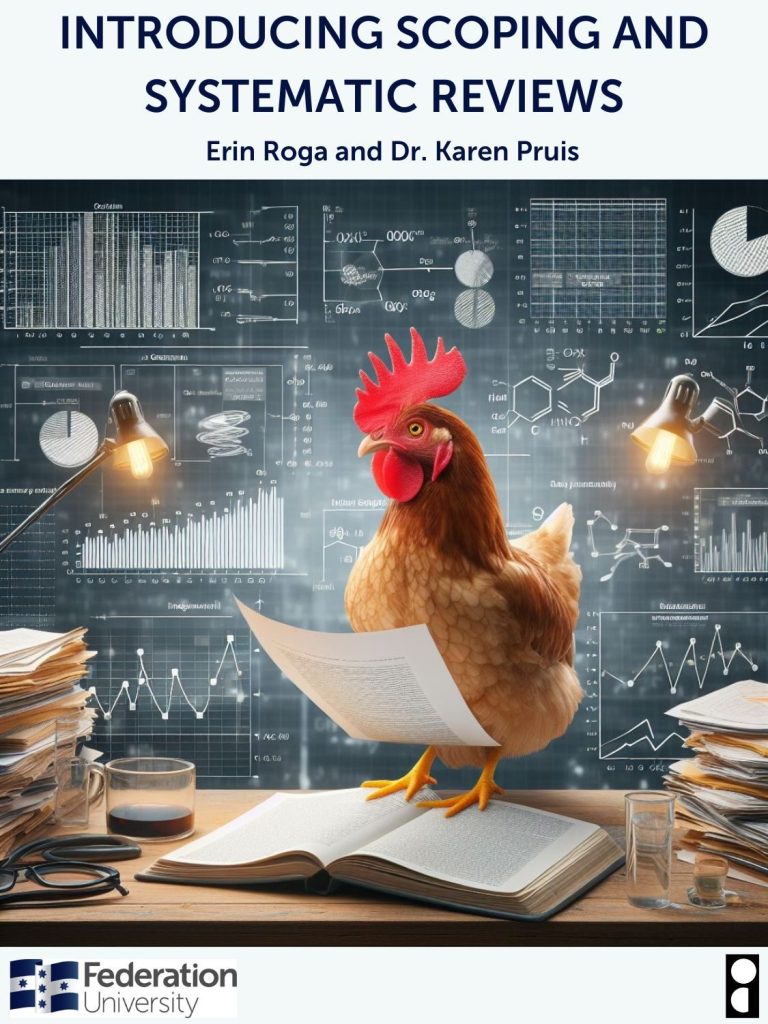 Introducing scoping and systematic reviews
by
Erin Roga and Dr Karen Pruis
Introducing scoping and systematic reviews
by
Erin Roga and Dr Karen Pruis
Aromataris, E., & Dagmara, R. (2014). Systematic reviews: Constructing a search strategy and searching for evidence. American Journal of Nursing, 114(5), 49-56. https://doi.org/10.1097/01.naj.0000446779.99522.f6
McGowan, J., Sampson, M., Salzwedel, D. M., Cogo, E., Foerster, V., & Lefebvre, C. (2016). PRESS peer review of electronic search strategies: 2015 guideline statement. Journal of Clinical Epidemiology, 75, 40-46. https://doi.org/10.1016/j.jclinepi.2016.01.021

