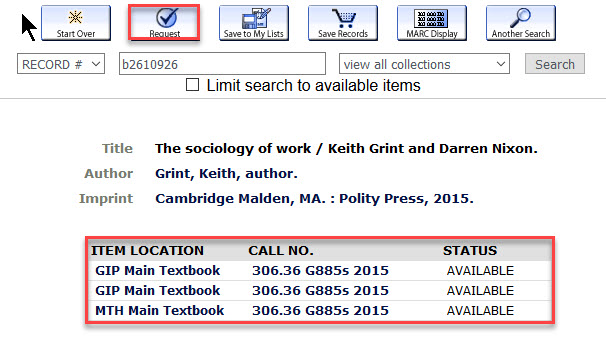How to get to items on your results page
The quickest way to access an e-journal article is to click Full text available

The quickest way to access an e-book is to click Online access

To locate the book click the Available at option to view all copies.

You can request to have items delivered to a campus library of your choice for pickup.