
All our campus libraries have spaces available for individual or group study. You can choose to use a Library computer, or bring your own device and use our Wi-Fi. Spaces are available during opening hours for you to drop in or you can make a booking.
The University also has after-hours spaces available for student study; these offer computers, printing and Wi-Fi facilities. Access to these spaces vary across each campus. For more information, click here.
The images below show the various libraries and study spaces across each of our campuses.

The library homepage has a lot of helpful links on the front page. This can help you choose what service might help you best.
Federation University Australia Library has over 400,000 eBooks available to use, and our eBook collection is constantly growing.
eBooks mean that you can access books where ever you are, whenever you need.
You can access eBooks via the Library catalogue or QuickSearch at federation.edu.au/library.
View the eBooks subject guide and the eBooks FAQ for information, or for help with using and downloading eBook content.
All our campus Libraries have printers available for students to use.
Students will need to add print credit to their student account using a debit or credit card before printing.
Printing is easy, with students able to print from University computers or personal laptops
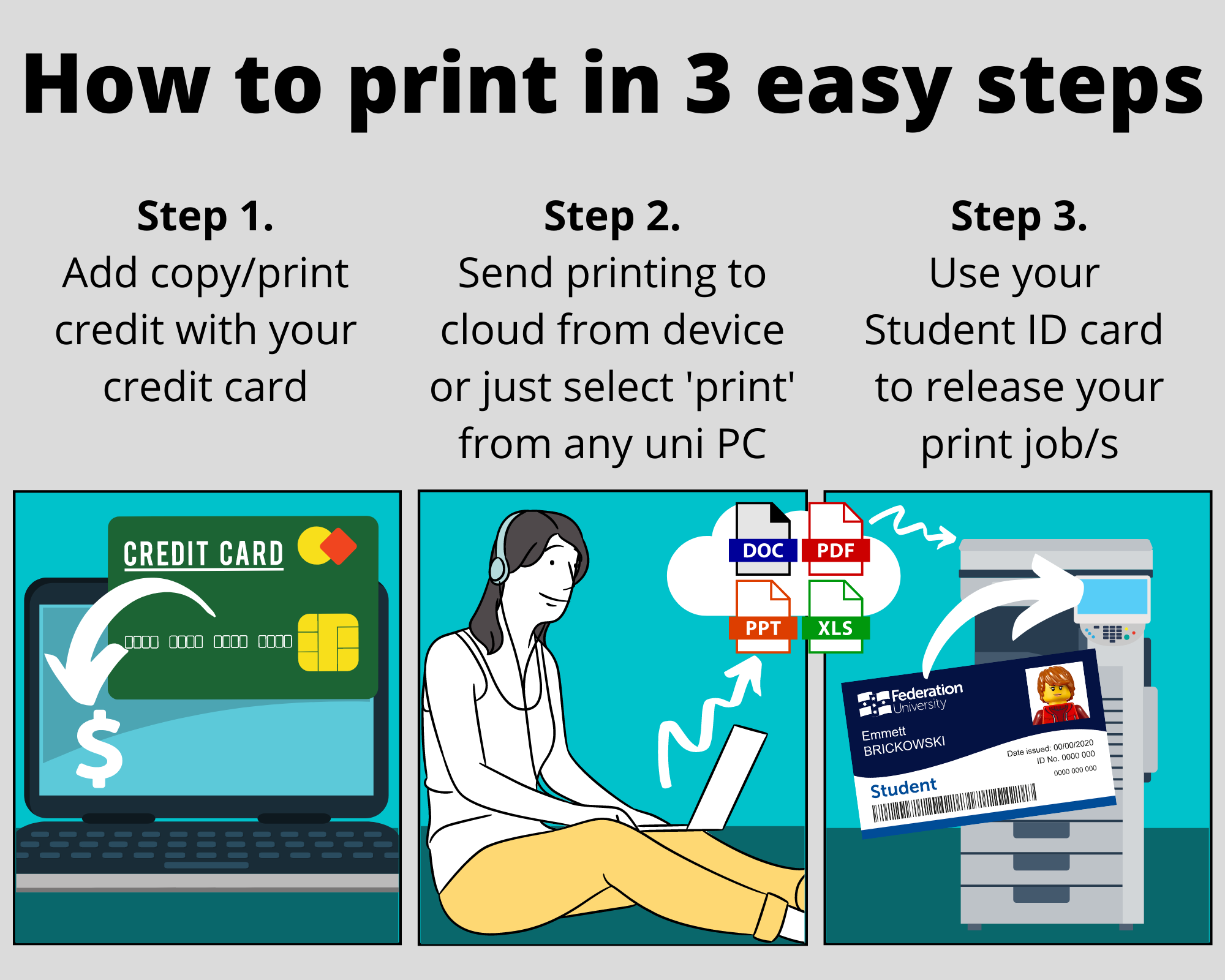
Librarians try their best to not bombard you with too much 'library-speak', but we can't get rid of it all.
Here are some terms you might see or hear throughout this and other guides and the library website.
| Glossary of librarian speak | Collections description |
|---|---|
| Call number – A call number is a unique number that is assigned to each item in the library. It allows people to locate an item on the shelf.
Call numbers appear on the spines of books and journals and in the library's catalog. |
Main - Each campus library has its own Main collection, which comprises the bulk of print resources available through FedUni Library.
The Main collection covers a broad range of subject areas, with particular strengths in the areas in which Federation University teaches and researches. |
|
Catalogue – the library catalogue only searches for physical items in the library, and for eBooks. |
Multimedia - The Multimedia collection consists of videos, DVDs, CDs and tapes. These include television programs, movies, documentaries, theatrical performances, discussion tapes, and sound recordings.
There are now over 20 online video databases, some of which can provide recent recordings of free-to-air Australian television. |
| Database – a keyword-searchable collection of information. The library subscribes to many databases from different publishers; they can contain journal articles, eBooks, videos, news articles and more. | Quarto - Items held in the Quarto collection are oversize books. Ask the library staff at your local campus how to identify Quarto books on the shelf |
| Hold/ Request/ Reserve - These terms are somewhat interchangeable. If a physical item is held at another campus library, or if it's on loan, you can hold/ request/ reserve it via the catalogue or QuickSearch, You'll get a notification when it's ready for you to collect. | Realia - Items in the Realia collection include three-dimensional objects and anatomical/functional models, games, kits, tools, specimens and samples. |
| Journal – journals are like academic magazines and are published on a regular basis.
Most journals are now available online; however, the library still maintains a collection of new and back-issue print journals. Print journals are not for loan, but articles can be photocopied. To explore the content of print journals, you'll need to search the contents page of each individual issue. |
Teaching Resource Collection - a collection of educational material that is especially useful for lesson-planning and for use in the classroom during field placements in schools. |
| Journal article – journal articles are short, written pieces that focus on a specific area of research. | There are many more parts to the Library's collections. You can find a full list of the collections here. |
| QuickSearch – QuickSearch is like 'Google' for the library and searches the library’s physical and electronic collections held in all the campus libraries and our library-subscribed databases. |
Keep up to date with the latest Library news and study tips by following the Library on our social media accounts.
Like us on Facebook, follow us on Twitter and subscribe to our YouTube channel.
Logo vector created by rawpixel.com - www.freepik.com


