

All researchers are encouraged, as good practice, to develop a Research Data Management Plan (RDMP) when planning research projects and other research activities. The Plan should include information in relation to data:


Taking the time to complete a robust, easy-to-use data management plan will help prepare you for what challenges you may face in the future and will save significant time over the long-term.
 Research Tip: A RDMP is a living document. Remember to revisit your plan over the life of your research project.
Research Tip: A RDMP is a living document. Remember to revisit your plan over the life of your research project. Federation University have a recommended Research Data Management Plan available for all researchers to complete. The recommended RDMP is stored in SharePoint and is supported by the Library, Research Services and ITS. Researchers are welcome to use other RDMP templates if necessary.
 Before using the Research Data Management Plan please read through the following instructions.
Before using the Research Data Management Plan please read through the following instructions.
Go to the New RDMP tool to create your new plan.
When creating the RDMP you will need to provide the following details:
External collaborators can be added after the RDMP has been created in the plan itself.
An email will then be sent to the Chief Investigator and editors from PP-ITSCorpSols-Automation-SVC saying:
Hello,
You have been granted access to the following Research Data Management Plan by [Name].
[Project Name]
Please follow this link to access the plan.
To open the Navigation pane, either:

or
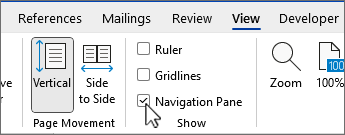
Once open you can browse the document by clicking on the relevant heading in the Navigation Pane.
To complete the RDMP please open all headings relevant to your research project by clicking on the “▶” icon next to each heading.

Note: Sections of the RDMP have been collapsed present information in a concise manner and does not suggest any section is more important than any other. It is important to carefully consider each section of the RDMP and fill out all relevant information. It is assumed that any section not completed is considered not applicable to the project.
To complete the RDMP you will be asked to fill in information by entering information in free-text boxes, selecting from a drop-down menu, or by checking a box.
Free-text boxes are indicated with instructions to 'Enter' information.
Click in the information box and enter your response.

Drop-down menus are indicated with instructions to 'Select' information.
Click in the drop down menu and select your response.

To make a selection in a check box simply click on the box twice.

To grant access to additional collaborators, enter their email addresses under 1.1 RDMP Permissions.
 You must place a semi-colon between each email address to successfully grant access to any collaborators.
You must place a semi-colon between each email address to successfully grant access to any collaborators.
Any Federation University collaborators you selected when creating the RDMP will automatically populate in the EDIT access field. To grant VIEW ONLY access to any additional internal collaborators please enter their email addresses followed by a semi-colon.
When granting EDIT or VIEW ONLY access to external collaborators please enter their email addresses followed by a semi-colon.

Note: If email addresses are entered incorrectly the Chief Investigator will be notified by email of any errors made.
Your RDMP will be stored on a secure Federation University SharePoint library that is only accessible by the listed collaborators, and select staff from the Library, Research Services, and ITS.
The RDMP form is set up so key information in the plan can be easily read in the SharePoint library at a quick glance.
A link to your SharePoint library will be emailed to you when the RDMP is created or when you have been added as a collaborator.
 All changes to the RDMP must be made in the live document stored in the SharePoint library
All changes to the RDMP must be made in the live document stored in the SharePoint library

 The Federation University RDMP tool is not yet compatible with macOS.
The Federation University RDMP tool is not yet compatible with macOS.Please use the RDM checklist to put together your Research Data Management Plan.
Save your RDMP in a word document in a secure location accessible to all collaborators and email a copy of the completed RDMP to rdm@federation.edu.au.

