
1. To export a single reference to EndNote, click on the title or the ellipsis icon (...)
Then click on the EndNote icon.


2. To simultaneously export several references to EndNote, first click the pin icon beside each record.

3. After selecting multiple items click the Favorites icon in the top right corner to view the list you have created.
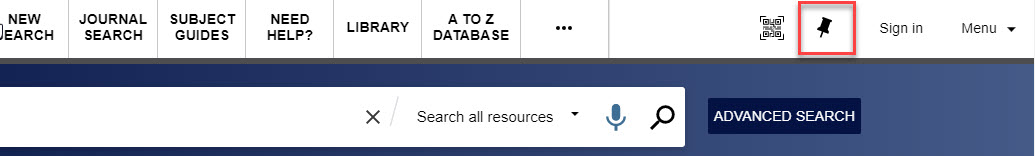
4. In My Favorites, select the items you wish to transfer to EndNote (clicking the top checkbox selects all the items). Click the ellipsis icon and select EndNote and the records will automatically be sent to your EndNote Web library.

5. Your references should appear in the Unfiled folder.

Note: You may be asked to log into EndNote Web if you aren't already.